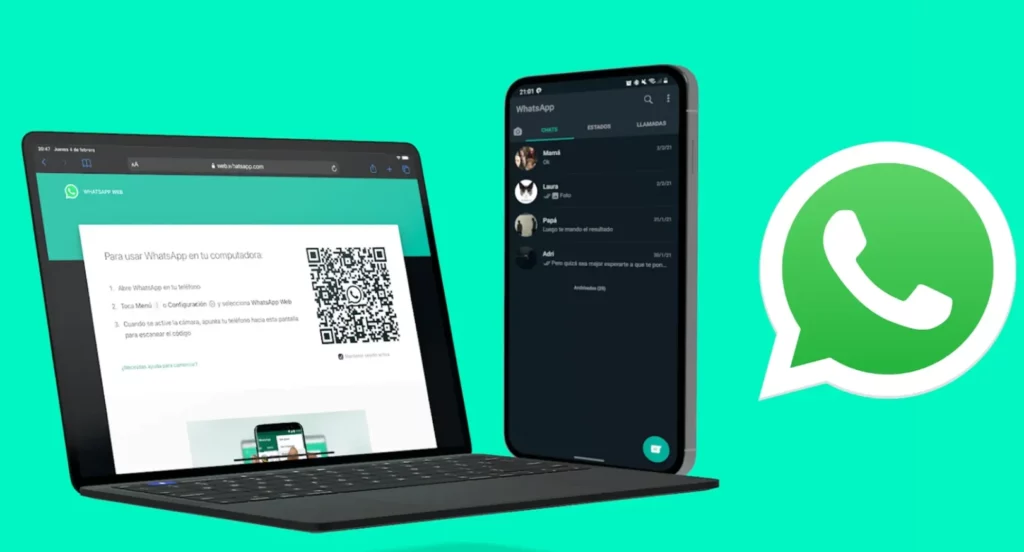In today’s fast-paced business environment, communication plays a crucial role in maintaining strong customer relationships and maximizing efficiency. WhatsApp Business Desktop Integration offers a powerful solution to streamline communication and enhance productivity. This article explores the benefits and features of integrating WhatsApp Business with desktop applications, empowering businesses to leverage the full potential of this popular messaging platform.
Table of Contents
Why WhatsApp Business Desktop Integration is Important for Your Business
WhatsApp Business Desktop Integration provides a seamless and efficient way to manage customer interactions, allowing businesses to centralize communication channels. By integrating the mobile and desktop versions of WhatsApp Business, organizations can access messages, respond to customer queries, and collaborate with team members more effectively. This integration enables businesses to stay connected with customers in real-time, irrespective of their preferred device.
Enhanced Accessibility and Convenience
Integrating WhatsApp Business with the desktop environment offers enhanced accessibility and convenience for business owners and employees. With the desktop integration, you can easily access your messages, contacts, and media files on a larger screen, making it easier to handle multiple conversations simultaneously. This ensures faster response times and improves overall customer satisfaction. Whether you’re in the office or on the go, the desktop integration keeps you connected to your customers at all times.
Streamlined Workflow and Collaboration
WhatsApp Business Desktop Integration simplifies workflow and promotes collaboration within your business. By seamlessly syncing your conversations between mobile and desktop devices, you can effortlessly switch between platforms, ensuring a consistent and efficient communication experience. This integration also allows you to share files, images, and documents directly from your computer, enabling faster collaboration with team members and clients.
Automation and Customer Support
With WhatsApp Business Desktop Integration, you can automate repetitive tasks and provide efficient customer support. Utilizing chatbots or automated responses, businesses can handle frequently asked questions, provide basic information, and offer immediate assistance. This not only saves time and resources but also ensures that customers receive prompt replies, enhancing their overall experience with your brand.
Data Synchronization and Analytics
Integrating WhatsApp Business with desktop applications enables seamless data synchronization and provides valuable insights through analytics. By centralizing your messaging platform, you can easily track and analyze customer interactions, monitor response times, and measure customer satisfaction levels. This data-driven approach allows businesses to make informed decisions, optimize their communication strategies, and identify areas for improvement.
Security and Privacy
WhatsApp Business Desktop Integration prioritizes security and privacy, ensuring that your business conversations and customer data are protected. The desktop application employs end-to-end encryption, the same security protocol used in the mobile version. This means that your messages and media files are encrypted and can only be accessed by the intended recipients. Additionally, WhatsApp Business follows strict privacy guidelines, giving you peace of mind that your customer information is handled securely.
Increased Efficiency and Productivity
By integrating WhatsApp Business with the desktop environment, businesses can significantly increase efficiency and productivity. The desktop interface offers a more comprehensive and feature-rich experience, allowing you to manage your messages, contacts, and business profile more efficiently. With real-time notifications and quick access to conversations, you can respond promptly to customer inquiries, ensuring that no opportunity is missed.
Seamless Customer Experience
WhatsApp Business Desktop Integration enables businesses to deliver a seamless customer experience across devices. Customers can initiate conversations on their mobile devices and seamlessly switch to desktop when they prefer a larger screen or need to share files. With synchronized conversations, customers don’t have to repeat information, ensuring a smooth and personalized interaction at all times.
Customization and Branding
WhatsApp Business Desktop Integration allows businesses to customize their messaging experience and reinforce their brand identity. With the ability to set profile pictures, business descriptions, and automated greetings, you can create a consistent and professional image for your customers. By incorporating your logo and brand colors, you can strengthen brand recognition and build trust with your audience. This level of customization adds a personal touch to your interactions and enhances the overall customer experience.
Multi-User Access and Collaboration
WhatsApp Business Desktop Integration offers multi-user access, allowing teams to collaborate seamlessly. With the ability to have multiple users logged into the same business account simultaneously, you can delegate tasks, assign responsibilities, and ensure efficient handling of customer inquiries. This feature enables real-time collaboration, where team members can share insights, provide internal notes, and collectively work towards delivering exceptional customer service.
Integration with Third-Party Tools
WhatsApp Business Desktop Integration extends its functionality by integrating with various third-party tools. This integration allows businesses to connect their messaging platform with customer relationship management (CRM) systems, email marketing tools, and other business applications. By syncing data and automating workflows, you can streamline processes, enhance productivity, and provide a seamless customer experience. Integrating WhatsApp Business Desktop with your existing tools empowers you to leverage the full potential of your business ecosystem.
Conclusion
Integrating WhatsApp Business with the desktop environment is a game-changer for businesses aiming to enhance efficiency, streamline communication, and deliver exceptional customer experiences. By leveraging the power of WhatsApp Business Desktop Integration, you can centralize your messaging platform, automate customer support, collaborate more effectively, and gain valuable insights through data analytics. This integration empowers businesses to stay connected with customers in real-time, regardless of their preferred device. Embrace WhatsApp Business Desktop Integration today and unlock the full potential of this powerful communication tool to take your business to new heights of success.
Learn about: Unlock your entrepreneurial potential with Amazon Business Grants, fueling success through funding, mentorship, and business resources.